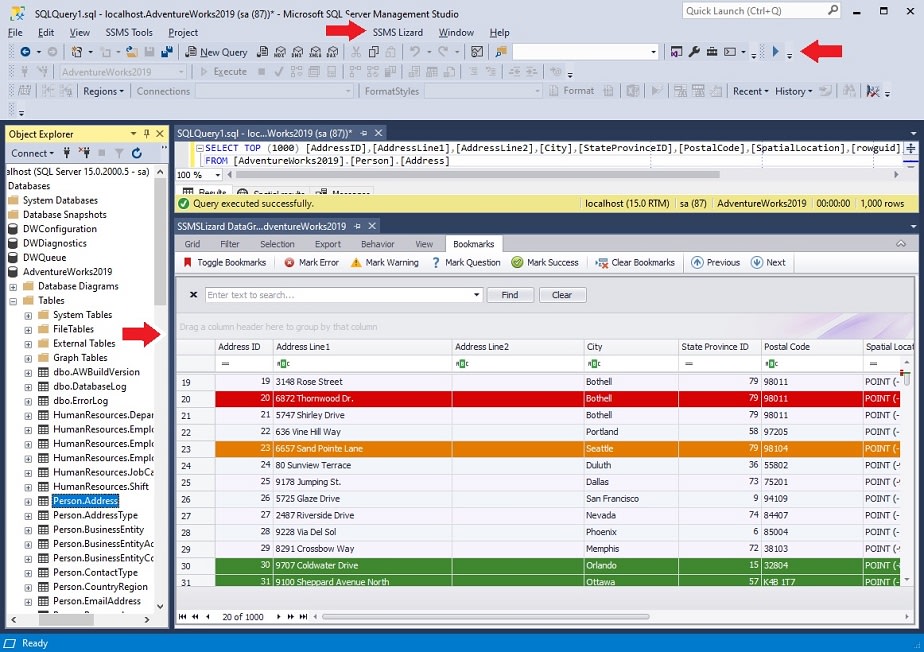Microsoft SQL Server Management Studio (SSMS) is a free and essential tool in every database administrator and SQL developer's toolbox for building, monitoring, debugging MS SQL Server databases. SSMS Lizard is wonderful because it shows SQL results data in a beautiful data grid.
SSMS Lizard is the ultimate productivity extension for Microsoft SQL Server Management Studio. It brings a modern user experience to SSMS with a set of powerful new features, such as advanced data grid for displaying query results, interactive pivot table and chart, the ability to extend SQL queries with in-line Visual Basic .Net code, easy sharing of query execution plans, and the ability to send, print or export data to Excel with a single click.
Say goodbye to tedious and time-consuming SQL tasks with SSMS Lizard - the must-have productivity extension for Microsoft SQL Server Management Studio. With features like advanced data grid and pivot gird, SSMS Lizard will revolutionize the way you work. Download SSMS Lizard now and experience the difference it makes in your workflow. Share it on Facebook, Twitter, and LinkedIn and let your friends and colleagues know about the benefits of SSMS Lizard.
Features
Look & Feel
We put a lot of effort into creating a modern GUI to guarantee the best user experience. You want to use an application that looks nice if you spend a lot of time looking at data.
Easy Navigation and Data Visualization
The results output in a default table view (data grid) similar to Excel, but with more advanced features at your fingertips. Features like interactive sorting, grouping, searching, filtering, conditional formatting, formula fields, column chooser, and split view. Additionally, you can transform the data in a Excel, HTML, MHT or PDF report, and consolidate the data into a chart for clearer readability.
Tabbed view
Results from multiple SELECT queries are shown in tabs that can be easily printed or exported in a single Excel workbook.
Data Filtering
Instant Find to Auto-Filter row. A simple to use Excel inspired UI for creating advanced filter expressions to filter in-memory data.
Interactive Pivot Grid and Chart
When it comes to data mining and multi-dimensional analysis, an advanced and feature complete pivot table and tree map provides business users unrivaled insights into daily operations.
Rich Text Document Notes
A new SSMS Notepad to write stylish RTF notes with fonts, colorful text styles and advanced formatting.
Easy to share
Share SQL queries and results by email with just one click.
Printing and Data Export
SSMS Lizard implements powerful printing and data export engine (especially good for Excel files) that supports numerous file formats to export data (XLS, XLSX, PDF, RTF, TXT, MHT, CSV, HTML, Image formats, etc...)
Inline Visual Basic .Net scripts
Use VB.Net to create SQL scripts. Now
you can write something like this:
<% For i as Integer = 1 to 1000 %>
UPDATE table_name SET column1 = <% i * 2 %> WHERE column_Id = <% i %>
<% Next %>
Easy to use Dashboards
Building dashboards using the designer is a simple matter of selecting the appropriate UI element (Chart, Pivot Table, Data Card, Gauge, Map or Grid) and dropping data fields onto corresponding arguments, values, and series. It’s built so you can do everything inside SSMS: from data-binding and dashboard design to filtering, drill down and server side query parameters. We are considering this feature for future releases.
WYSIWYG Report Designer
WYSIWYG Report Designer is a Microsoft Word® inspired reporting platform, designed to simplify the way in which the users generate business reports. Report designer leverages the intuitive nature of a word processor and integrates the power of a banded report designer into one. We are considering this feature for future releases.
Plus tons of other useful features!
You will have to install SSMS Lizard to explore these and many more other features.
Getting started
Download
NOTE: The SSMS Lizard is FREE to use. Download the latest installer from the following download link. Don't worry, it is tested thoroughly on VirusTotal and was found absolutely clean (.zip).
Prerequisites
Latest version of SQL Server Management Studio installed.
Manual installation
If you don't want to use installer, you can install the extension manually by following these instructions.
Download the zip archive from this link: download SSMSLizard.zip.
Extract and copy the ZIP archive content to the SSMS Extensions folder. Extensions folder is usually located here:
C:\Program Files (x86)\Microsoft SQL Server Management Studio 18\Extensions
You might need to extract the files as administrator, if you don't have write access to the SSMS extensions folder
Read End User License Agreement (EULA) located in documentation folder.
If you accept EULA, then launch SSMS. Otherwise delete all files of SSMS Lizard installation package.
New top menu "SSMS Lizard" and tool-bar should be available in SSMS.
How to use
Create New Query in SSMS. Write and debug your SQL query in SSMS as usual.
Run (execute) the query in SSMS to see if it works as expected. Multiple SQL queries can be separated with GO.
If the query works you can click on menu "SSMS Lizard -> Execute and display data in Data Grid" to show results in the advanced data grid.
Explore the commands to review all available features.
Troubleshooting
You can find debug logs in the folder "UsersDocuments\SSMS Lizard\AppData\Logs". Theses logs are very useful for diagnostics.
Contributing
SSMS Lizard is currently free to use. We will continue developing the project if there is sufficient interest. All contributions are welcome.
How can I contribute?
You can contribute in the following ways:
- Express your interest in using this SSMS extension.
- Report issues.
- Suggest new features.
- Promote SSMS Lizard to others.
- Create tutorials and guides.
- If your business offers similar products, consider advertising here. While we aim to keep SSMS Lizard free, we also need sponsors and financial support. Please email us at office@lizard-labs.com with your offer and suggestions.
There are many ways to enhance the experience of discovering and using SSMS Lizard. We appreciate your interest in this project.
Your contributions are highly valued!